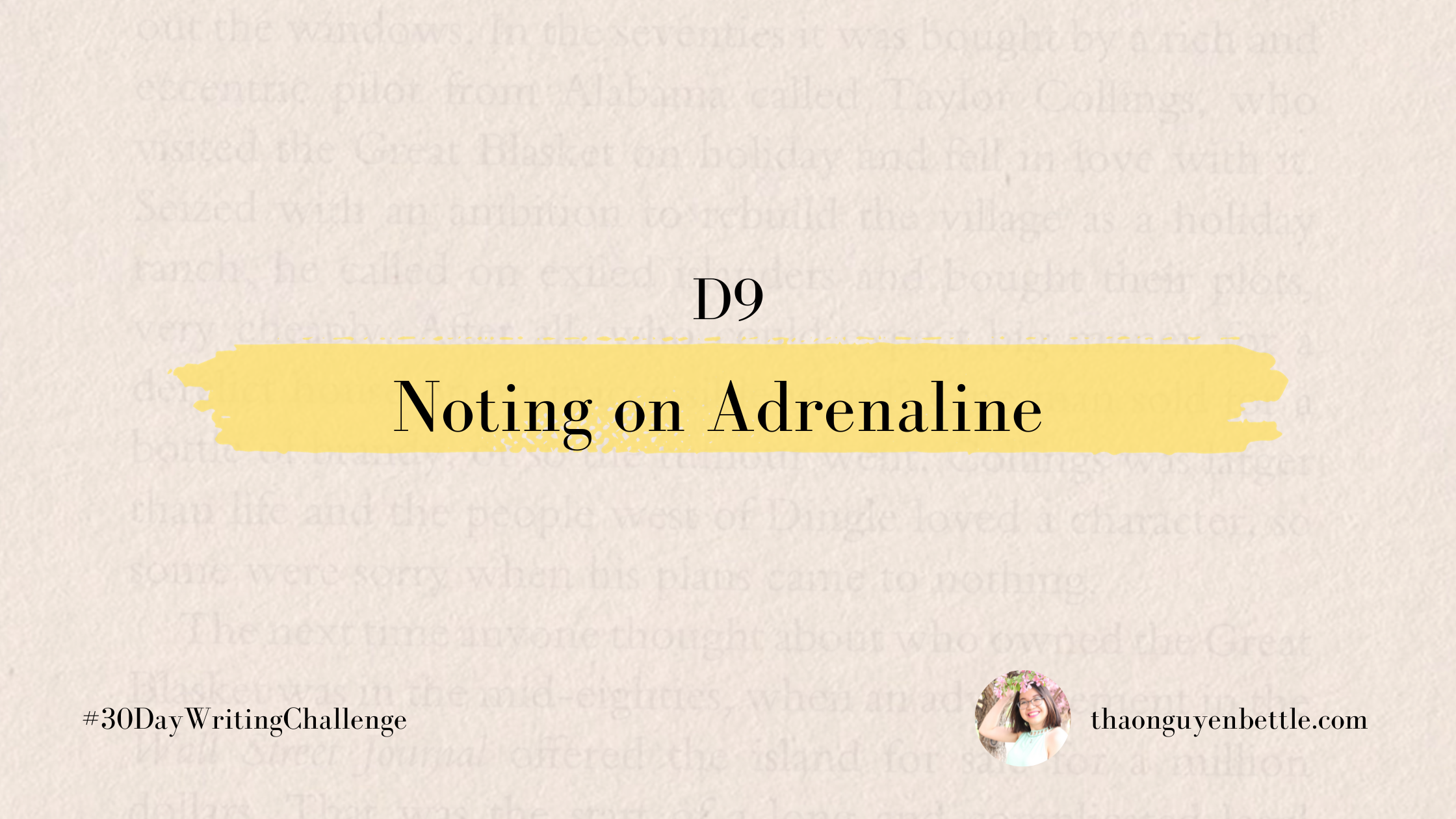I am not so surprised when I realized I am enamoured with systems.
Everything I do, I am more interested in setting up the systems as I believe systems will greatly impact the results.
Most of the times, I found my inclination was way too excessive. I often ponder why I am like this, my interests are weird nonetheless.
I’ve learnt to control this inclination and simplify things. But now, as I got back to school for real, I’ve found time to create a good note-taking and storing system that is above and beyond the Word document! I know few people would this (set up a whole system of several apps) but I want to share this system anyways so that if someone is struggling with organizing notes, this post will help.
First and foremost, I must say I was struggling so hard with Word. I’ve seen study materials for other law students that are 80 to 100 pages long. I tried to do that, it did not work. The reason could be that I am not a linear learner, I am a NON-LINEAR learner meaning when I study or learn something new, I must draw connections between concepts and form my knowledge of the subject from those connections.
HANDWRITING NOTES WITH GOODNOTES
Some of you might have seen my GoodNotes handwritten notes. I love GoodNotes, that is how I take notes in class now. It is an iOS app that works so well on my iPad with my Apple Pencil. I highly recommend this for handwriting notes, or anything similar, or even pen and paper. Handwriting notes has the ability to enhance memory and recollection of materials. I would encourage you to experiment by drawing arrows, connecting concepts, and doing some easy drawings. GoodNotes Pros: Realistic drawing or writing, great collection of templates and colours, sync across device. $12/year
ORGANIZING DOCUMENTS WITH ONENOTE
When having a lot of files and documents, OneNote helps me organize and access them in one place without having to open multiple files at the same time. I love the embedding of pdf and word documents in sections and tabs. I’ve used OneNote since my time at SAIT and it still remains one of a cornerstone of my notes system. OneNote Pros: Free, embed pdfs, section and tab system, easy interface, handwriting capacity.
ORGANIZING CASE BRIEFS WITH REMNOTE
A new app that I found recently that I fell in love with is RemNote. During the last few weeks of law school, I was very busy switching my notes from Word to RemNote. It was the bullet system that hooked me. In RemNote, all of the notes are organized by bullets, I can expand, collapse any bullets allowing me to keep track of the case details while maintaining the overall view of each concept or lecture. Word lacks this feature which makes it so difficult for me to reason things out. RemNote Pros: Free, bullet system that can collapse or expand to add/hide smaller bullets.
WRITING BLOGS AND JOURNALS WITH NOTION
I love writing (as you can see here). I handwrite quite a bit to brain-dump. However, one downside of handwriting is the difficulty in transferring them to digital notes or blogs. I use the text scan function in my camera but it still requires much tuning. Notion fills in that gap, I can write, organize notes, and sync with WordPress for publication. Highly recommend! Notion Pros: Free, clean interface, WordPress integration.
TRACKING RESEARCH WITH MARGIN NOTES
I’ve been wanting to have an app tracking my research. I found it very annoying when I forgot where I read or found a certain piece of information and had no way to tracking them again. This app allows me to highlight paragraphs in a pdf, add those to a MindMap or outline, and export them to Word. This makes it more convenient for research tracking, case law reading and summarization. I am quite happy with the finding of this app. Margin Notes Pros: Highlighting lines, adding highlighted areas to a MindMap or outline, and exporting notes. Cost: $60/whole license.
There is the whole overview of my current note system. I am quite satisfied that I found this system that works and addresses the complication of my needs.
I hope you find something that works for you! I am sorry if I confuse you with this list but honestly, it is important for me to have such a system so I can remove clutter and blockage in my day-to-day writing.
Have a great day as always,
Thao
#Day9 #30DayWritingChallenge